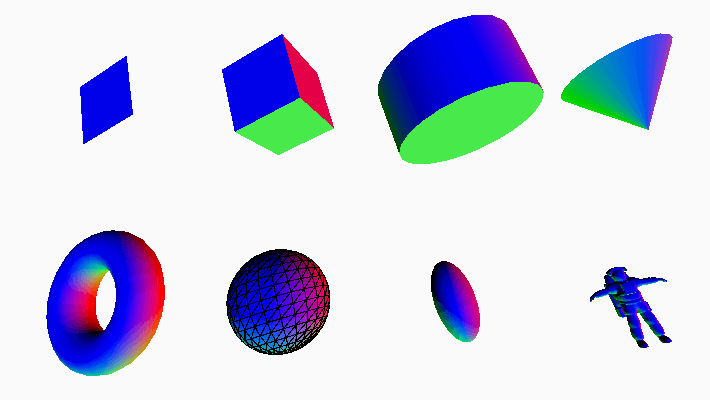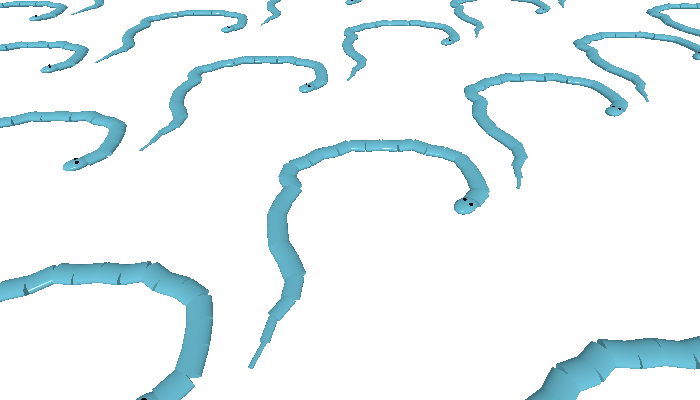p5.js has a number of built-in basic shapes, like box() and sphere(). It can also render complex custom geometry, both from 3D model files or code. This tutorial will walk through how to import 3D models into p5.js, as well as how to create geometry from scratch.
Loading 3D models from file
Custom geometry can be imported into p5.js using either OBJ or STL files. These files are usually generated in a 3D modeling tool like Blender, which offers much more control when constructing a 3D scene. This is done using the loadModel() method, which should be used within preload(). Then, you can use the model() function to draw the model, as demonstrated in the example below.
A common issue that can come up with custom models is scaling. Depending on how the model is constructed, it might be a very different size when drawn in p5.js, or be too small to be drawn at all. The loadModel() method includes a normalize parameter that will resize the model to something that works better in p5.js.
Note that there is currently no support for loading materials and colors from model files. You can add color, materials, and textures manually after loading a model. Try finding a 3D model online and integrating it into a sketch!
Creating procedural geometry
Geometry can also be defined procedurally using code. This is a great way to create geometry that moves or is formed using your own set of rules. There are a number of methods that can be used to create 3D geometry in a way that is similar to 2D drawing. For example, functions like quad(), triangle(), rect(), and circle() each have extra parameters that make it possible to use them in 3D.
There are other functions that offer greater control of the geometry. A shape can be defined point-by-point using beginShape(), vertex(), and endShape(). The following example shows how these functions can be used to construct a 3D shape.
Can you create a 3D bolt of lightning using beginShape(QUAD_STRIP)?
Reusing procedural geometry
This method is great for creating custom shapes that change over time. Sometimes, you might only need a fixed shape or want an efficient way to draw a shape many times. For this, p5.js has a function called buildGeometry() to turn your custom shapes into the same format as a loaded model. If you are planning on making a particle system, this is a good tool to reach for.
It takes in a function that draws some shapes. It will then output geometry that you can draw with model() as often as you like.
Try making a few snowflakes using buildGeometry, and then use them to create a big snowfall!
Smooth shading
A normal is the direction that is perpendicular to the face, which helps p5.js calculate lighting across the surface.
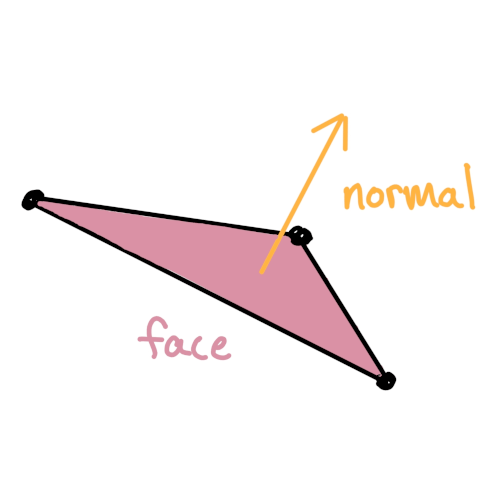
A triangular face with an arrow pointing directly out of it representing its normal
As long as every vertex shared between touching faces has the same normal, then shading will look smooth. You can specify normals manually by calling normal(x, y, z) before each vertex(x, y, z), but p5.js includes functionality to calculate these for you. The following example uses geometry.calculateNormals(SMOOTH) to create a warped tube with smooth lighting.
Try making a smooth, organic shape in p5. Can you create buildings in the style of Frank Gehry, built out of smooth, wavy strips?
Advanced geometry techniques
Sometimes, you need even more flexibility when making shapes. For example, sometimes you want vertices to be connected irregularly into faces rather than through a grid, or you want to use custom normals or texture coordinates calculated after having generated all your vertices. The p5.Geometry class gives full flexibility in creating vertices, faces, texture coordinates, and normals. p5.js uses p5.Geometry internally for loadModel() and buildGeometry().
In 3D, a face refers to a collection of three points that make up a surface, giving our geometry the appearance of being solid. In p5.Geometry, you create faces by:
- Putting all the points you will use into a big array in the
geometry.verticesproperty, and remembering the order the points are added. - Putting sets of three indices at a time into the
geometry.facesarray. The index of a point refers to its position in the array, determined by the order in which it was added. Index 0 corresponds to the first point you added, index 1 corresponds to the second, index 2 corresponds to the third, etc.
An illustration of how to create faces by referring to vertices by their positions in the array. Four vertices are created in a square in a left-to-right then top-to-bottom order. A trianlge is formed in the bottom left of the square with indices [0, 3, 2], and a triangle is formed in the top right with indices [0, 1, 3].
The following example uses this method of creating vertices and faces to create a custom tetrahedron shape.
You can also push a A tetrahedron is part of a group of shapes called Platonic solids. Try generating more of them as p5.Vector into the geometry.normals array for each vertex you push into geometry.vertices. However, you can still call geometry.computeNormals() for custom p5.Geometry just like you can for geometry built with buildGeometry().p5.Geometry!
Conclusion
Now, you should be able to create custom geometry, making it possible to create unique shapes, both from other tools and from code. Spend some time working with a variety of 3D modeling tools so you can find the one that works best for you. If you find bugs please raise an issue on Github, or if you run into trouble, feel free to ask questions on Discord or the Processing Foundation Discourse forum.
Glossary
Procedural
Meaning that something is defined mathematically, instead of from stored data, like a file.
Model
A representation of geometry.
STL
STL (most often standing for “standard tesselation language”) is a file format for 3D models. It only stores information about the geometry.
OBJ
OBJ is an open file format that stores geometry data as well as some material and texture data. In p5.js, we are limited to its geometry, although an image can still be mapped to the surface using textures.
Vertices
The points of a shape that make up the corners of its faces.
Faces
The solid surface that is generated between three points.
Normals
The direction that is perpendicular to a face which is often needed when calculating lighting or using materials.
Normalization
Changing something so that it fits within a standard range.
Indices
Positions in the array of vertices. Faces reference vertices by these positions.
loadModel()
A p5.js function to load a shape from an OBJ or STL file.
p5.Geometry
A class that p5.js uses to store shapes.
model()
A p5.js function to draw a shape to the screen.
buildGeometry()
A p5.js function to record all the shapes that get drawn and save them into a new p5.Geometry object.
computeNormals()
A method that can be called on p5.Geometry to calculate the direction coming out of each face so that they don’t need to be manually created.