이 예제에서 사용하는 셰이더는 p5.Framebuffer로부터의 깊이 정보를 사용하여 흐림 효과를 적용합니다. 실제 카메라에서, 렌즈의 초점보다 가깝거나 멀리있는 물체는 흐릿하게 보입니다. 이는 그 효과를 모방합니다. 먼저, 스케치는 프레임버퍼에 다섯 개의 구체를 렌더링합니다. 그 다음, 흐림 셰이더를 사용하여 프레임버퍼를 캔버스에 렌더링합니다.

프레임버퍼 흐림(Framebuffer Blur): Edited and maintained by p5.js Contributors and Processing Foundation. Licensed under CC BY-NC-SA 4.0.
관련 예제
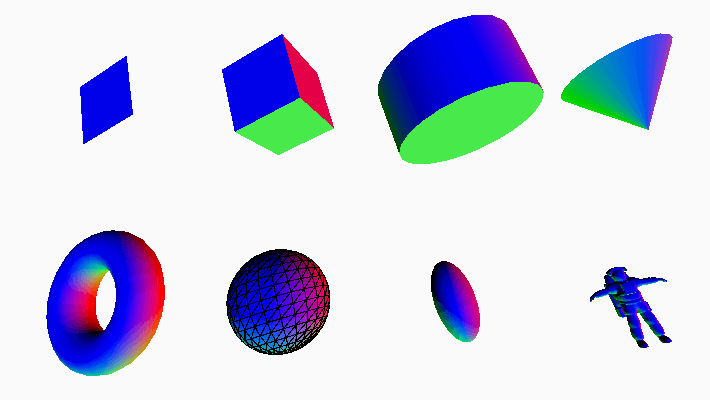
No alt text
지오메트리
사용자 정의 모델을 포함하여, 3D 도형을 그립니다.
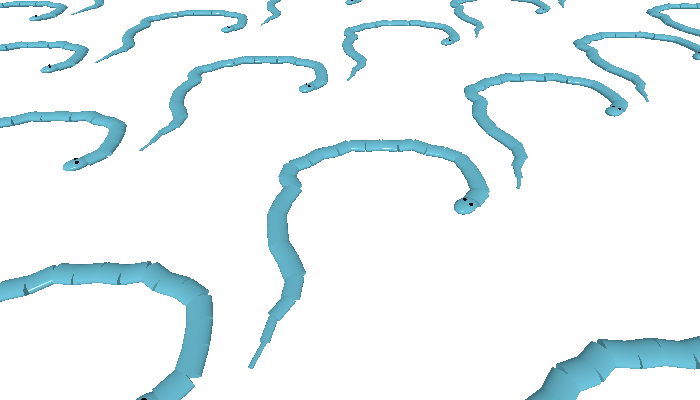
No alt text
사용자 정의 지오메트리
프로그래밍을 통해 3D 도형을 생성합니다.
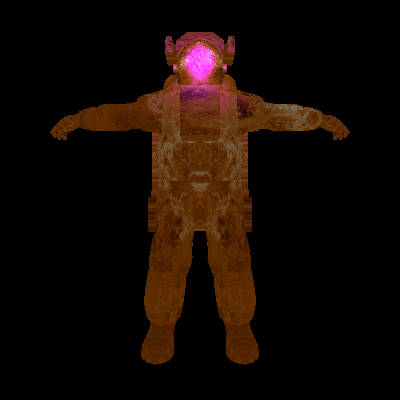
No alt text
재질(Materials)
3D 객체의 색상, 질감, 그리고 빛에 반응하는 정도를 변경합니다.
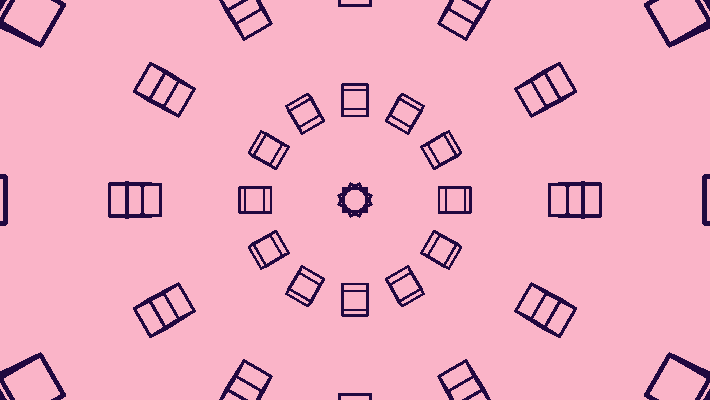
No alt text
궤도 컨트롤(Orbit Control)
마우스로 카메라를 제어합니다.

No alt text
필터 셰이더(Filter Shader)
셰이더로 이미지를 조작합니다.
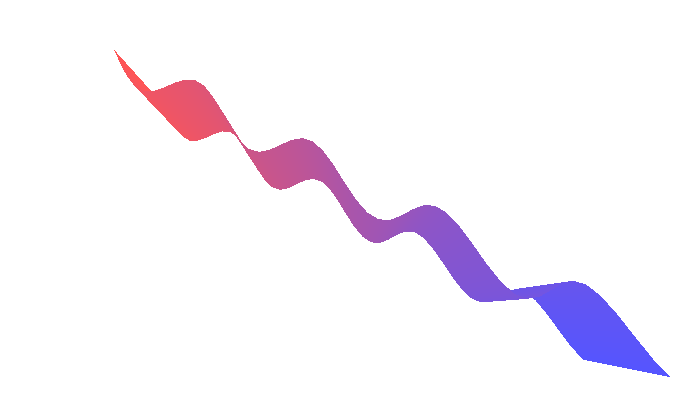
No alt text
셰이더로 위치 조정하기
셰이더를 사용하여 도형의 정점을 조정합니다.
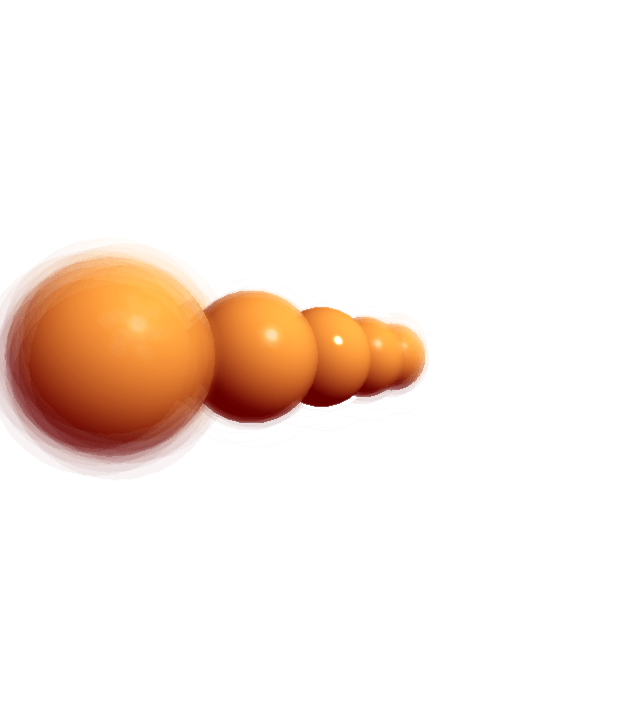
No alt text
프레임버퍼 흐림(Framebuffer Blur)
카메라의 심도(depth of field)를 시뮬레이션합니다.