Using the mask() method, you can create a mask for an image to specify the transparency in different parts of the image. To run this example locally, you will need two image files and a running local server.
Alpha Mask by p5.js Contributors and the Processing Foundation is licensed under CC BY-NC-SA 4.0.

Related Examples
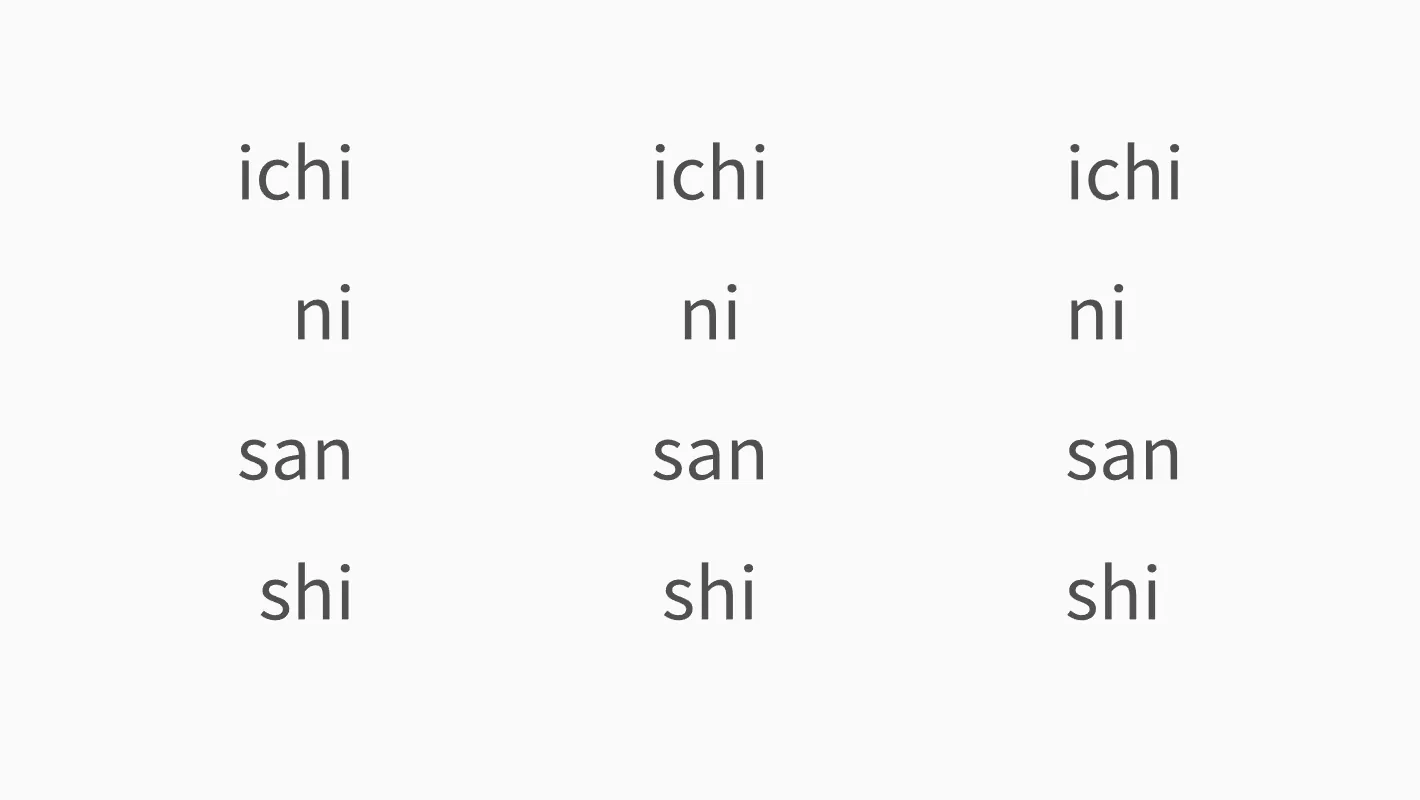
Three columns of the words “ichi,” “ni,” “san,” and “shi” on a white background. The first column is right aligned, the middle column is center aligned, and the left column is left aligned.
Words
Load fonts and draw text.
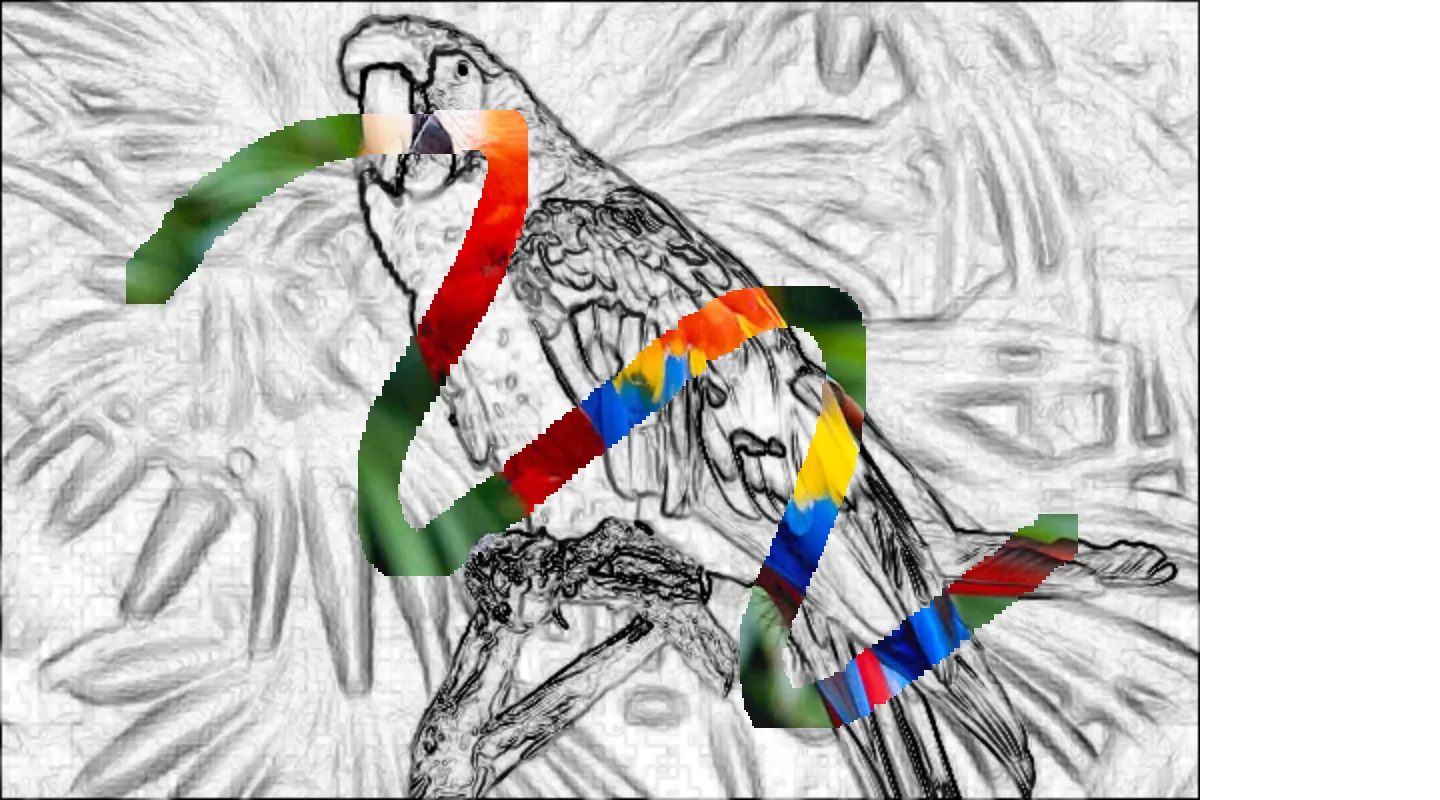
Black-and-white photograph of a parrot. A curvy line is drawn across the image; within the confines of that line, color is added to the photograph.
Copy Image Data
Paint from an image file onto the canvas.
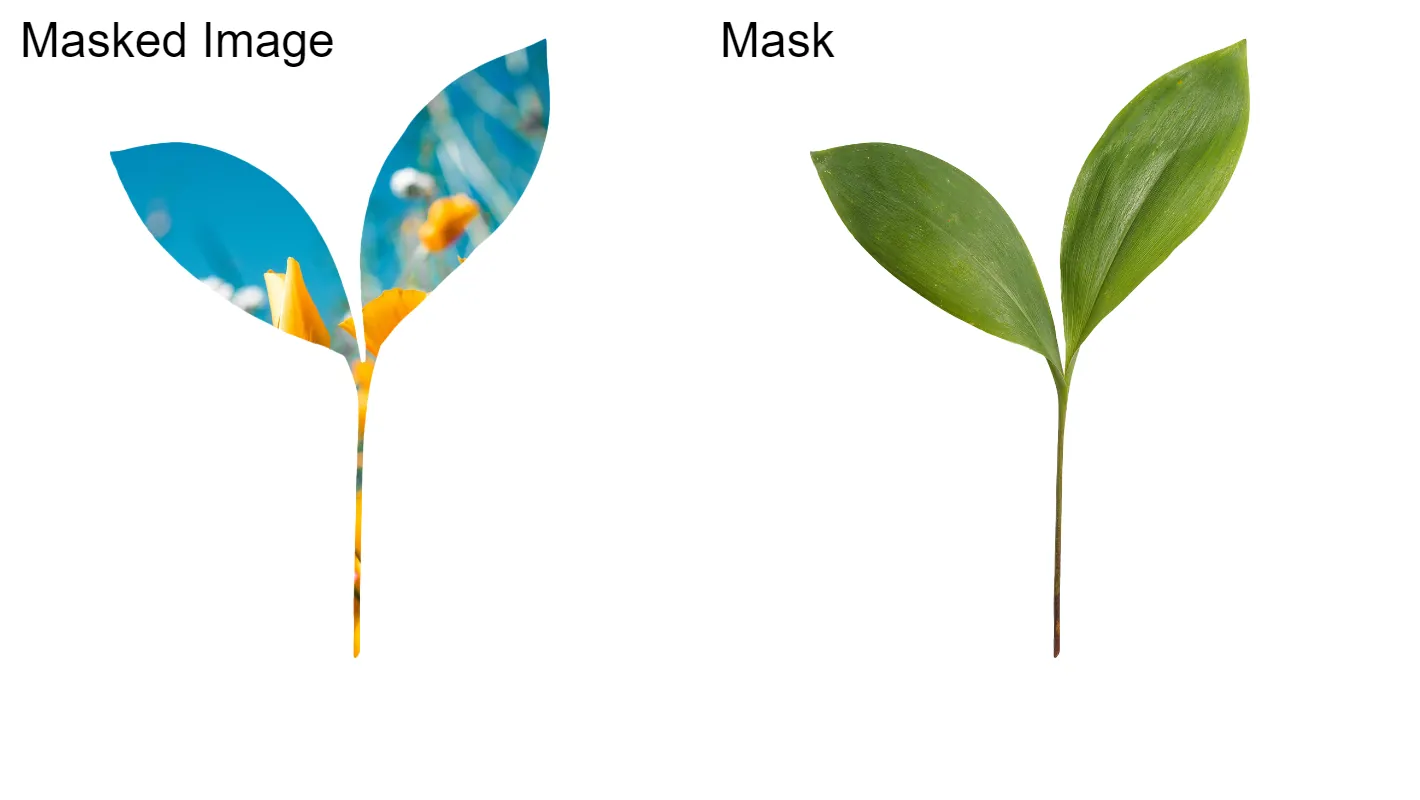
Two leaf sprigs side by side on a white background. The right sprig is labeled "Mask." The left sprig is labeled "Masked Image," and uses the shape of the right sprig to mask a photograph of tulips.
Alpha Mask
Use one image to cut out a section of another image.
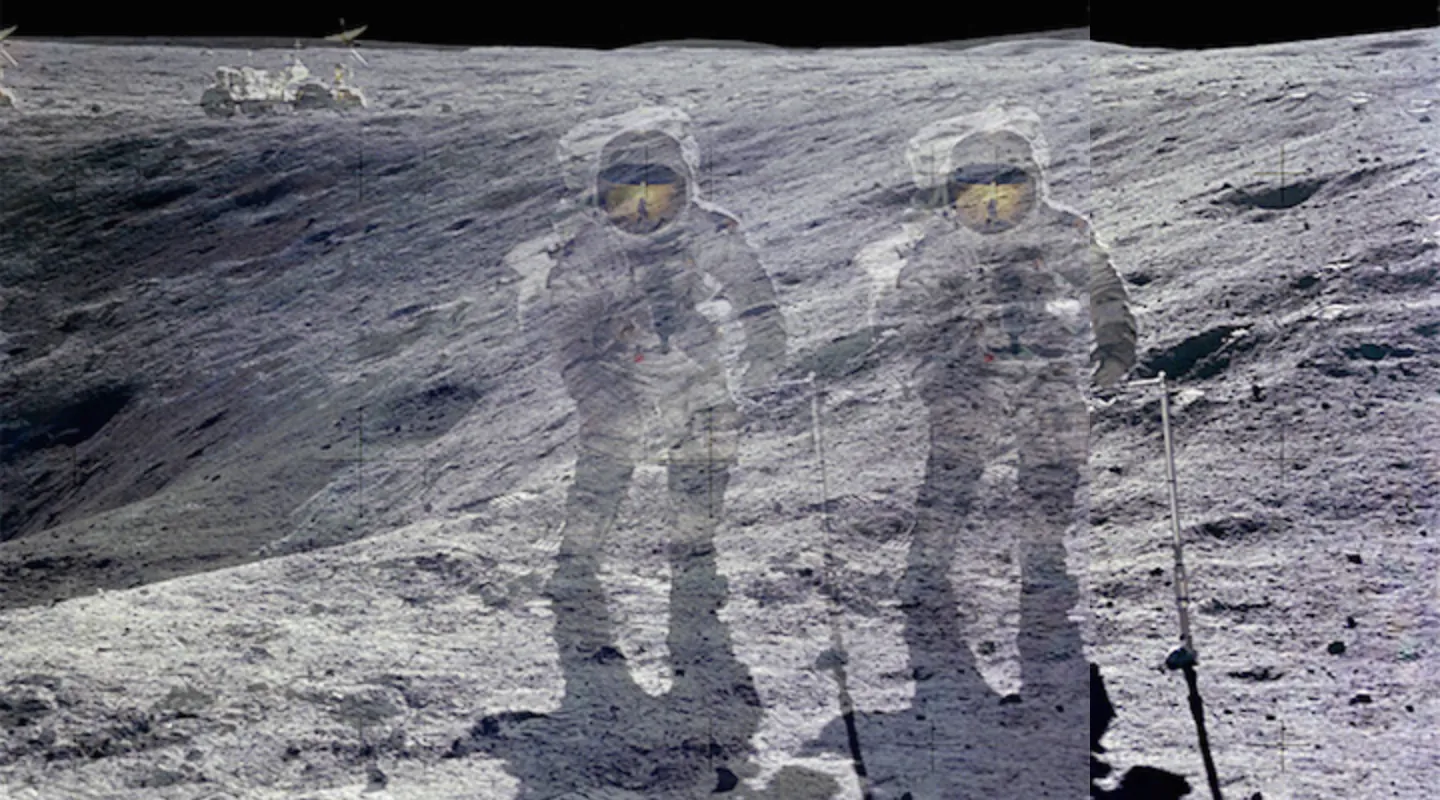
An astronaut on a planet as the background with a slightly transparent version of this image overlaid and to the left.
Image Transparency
Make an image translucent on the canvas.
A close up of an audio player timestamp, reading "0:00 / 2."
Audio Player
Create a player for an audio file.
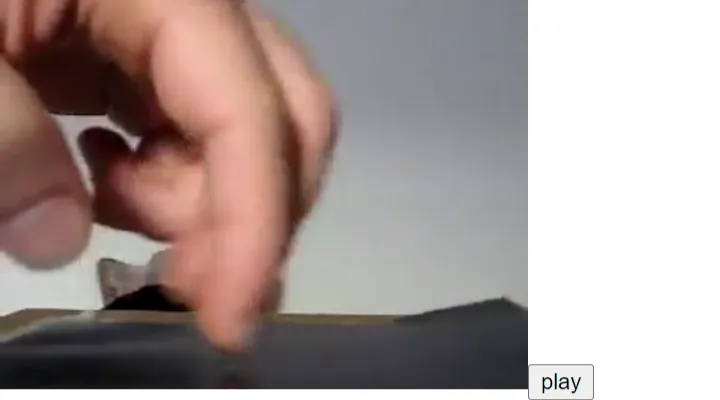
A screenshot of a video of a hand, with the pointer finger touching a desk.
Video Player
Create a player for a video file.
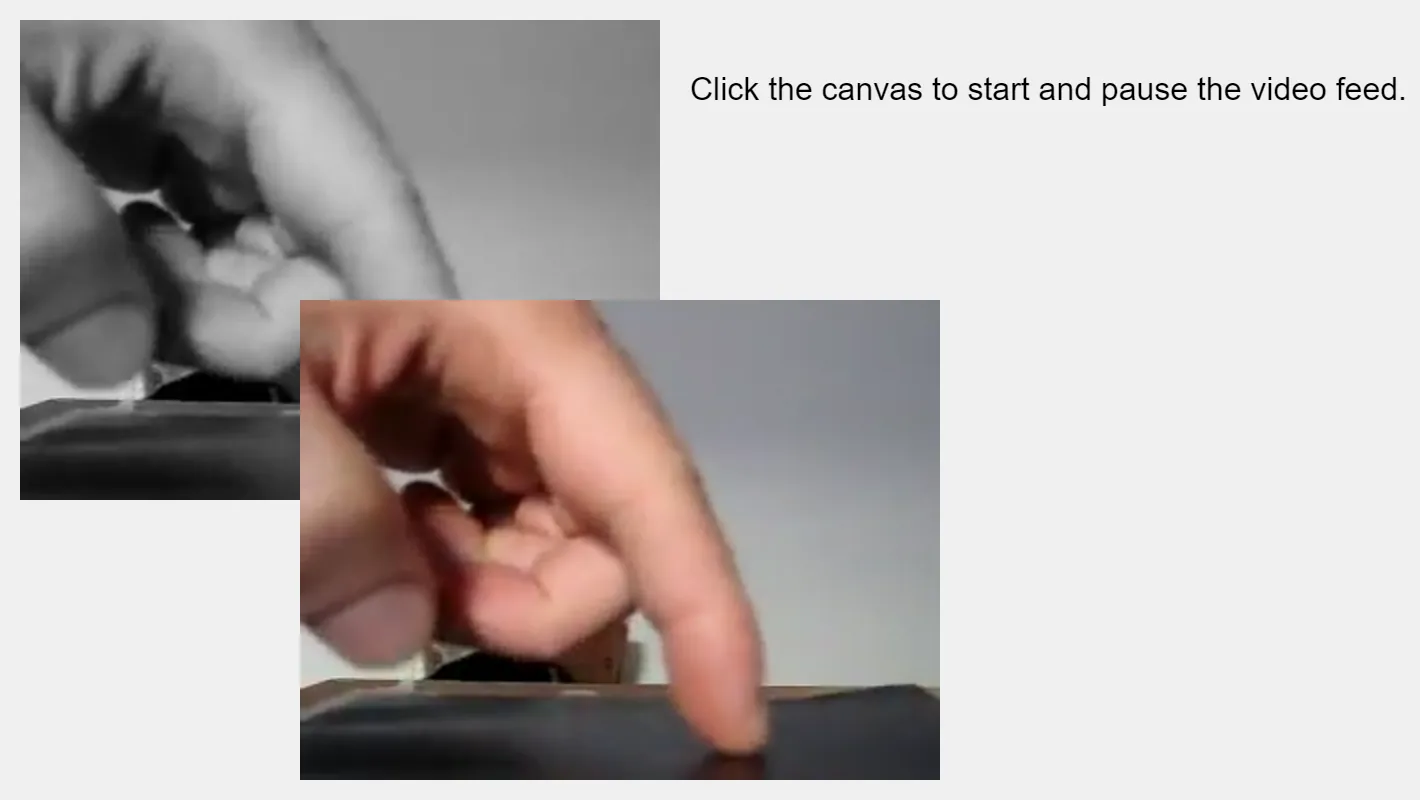
Two overlaid screenshots of a video of a hand, with the pointer finger touching a desk. Text to the top right of the screenshot reads "Click the canvas to start and pause the video feed."
Video on Canvas
Display and stylize a video on the canvas.
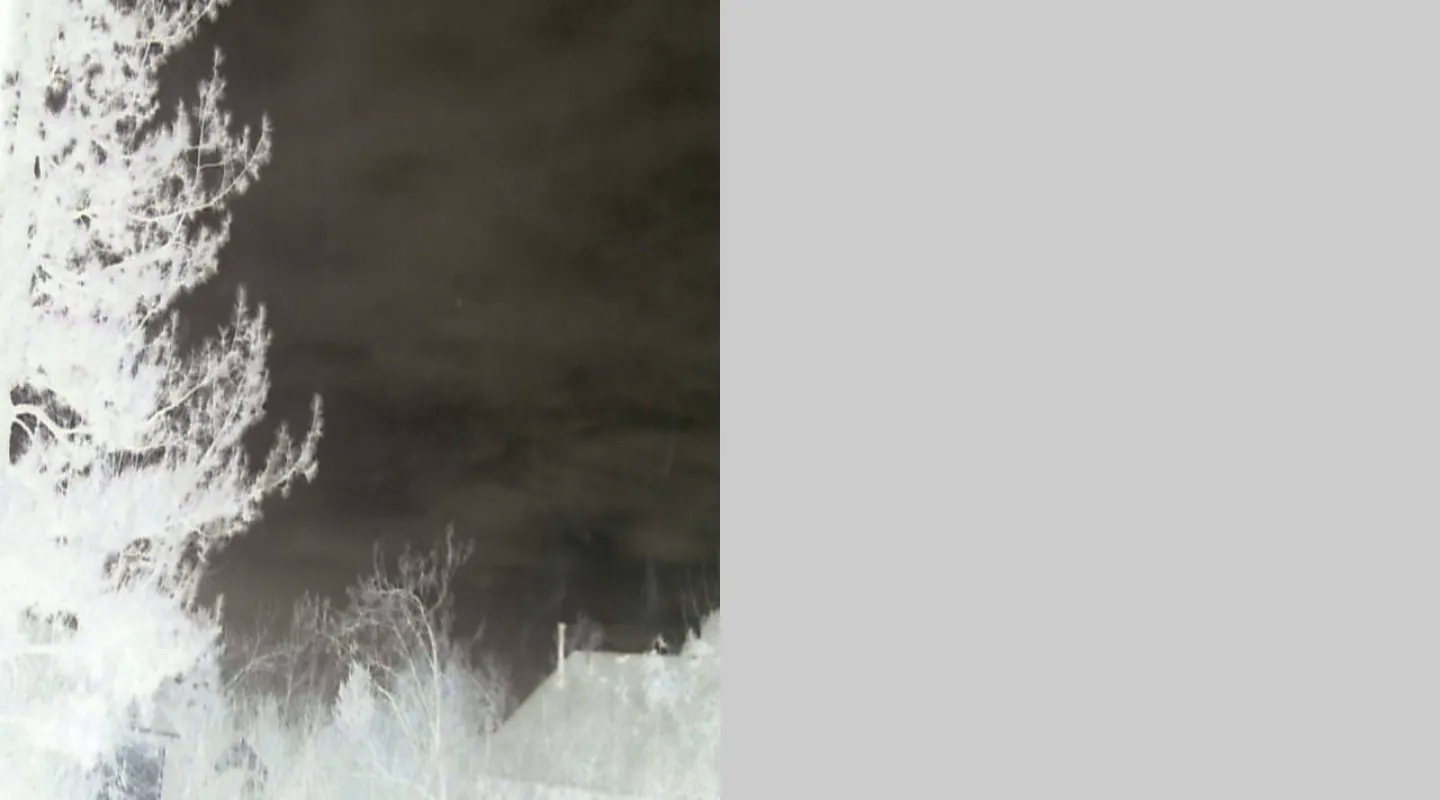
An inverse, black and white photograph of trees.
Video Capture
Display a live video feed from a camera.